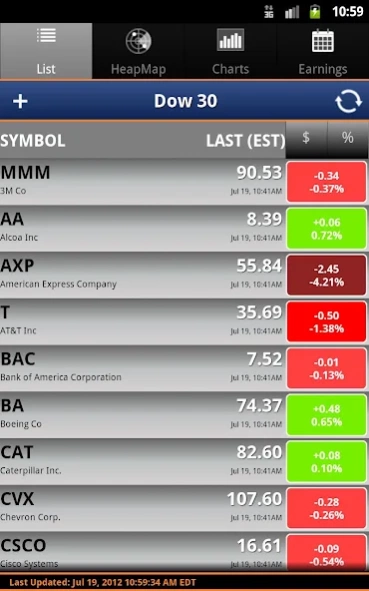ezStocksPro-Watchlist,Heatmap. 1.31
Free Version
Publisher Description
ezStocksPro-Watchlist,Heatmap. - Now with ezStocks Pro, you can monitor multiple watchlist with a few touches.
◆◆ Thank you for the awesome feedback and 4 stars rating. We love you too !! ◆◆
Are you spending too much time monitoring your investments daily? Would you love to quickly glance at your investments and move on with your life? Wouldn't it be great to maximize your profits and cut your losses?
Monitoring your basket of investments(Forex, Stocks, Bonds, Mutual Funds, Treasuries) has never been easier. Now with ezStocks Pro, a busy professional like you can monitor multiple watchlists with a few touches. ezStocks Pro has all the tools to help you efficiently monitor your stocks performance and help you decide your market posture, whether it be long or short. Best of luck, Smart Trader.
ezStocks Pro Features:
✔ Intuitive user interface at your finger tips.
✔ Create unlimited watchlist with unlimited stocks.
✔ Real Time and after hours quotes when available through out the trading day.
✔ Watch stocks in most markets around the globe.
✔ Earnings Tab to display upcoming earnings announcement dates.
✔ View colored heatmap showing your watchlist performance throughout the day.
✔ View charts in various time intervals to see the short term and long term trends.
✔ Apply various technical studies to the charts to help you make decisions quickly.
✔ SmartMoney, Google, Yahoo and MarketWatch Feeds to help you make an informed decision.
✔ Read what people are twitting about your favorite stocks.
✔ You can glance how a stock competitors are performing.
✔ Set your charting and sorting preferences.
Quick Tips:
★ You can sort watchlist by Symbol, last trade price, Percent Change and Price Change.
★ Pull to refresh is available on most screens.
★ Don't forget to set your chart and other preferences via the app settings.
Disclaimer: We are not investment professionals and cannot advice you on what to buy and sell. Please consult an investment professional for your specific needs. Data is aggregated from various sources and made available to you in a intuitive format. Data is provided as is and is not guaranteed to be accurate. This application should be used as one of your tools in your toolbox to help you make smart and accurate investment decisions. Best of luck with your investing !
Check out the ezStocks pro retrospective at https://www.techdiary.io/ezstockspro-retrospective/
About ezStocksPro-Watchlist,Heatmap.
ezStocksPro-Watchlist,Heatmap. is a free app for Android published in the Accounting & Finance list of apps, part of Business.
The company that develops ezStocksPro-Watchlist,Heatmap. is Orb Concepts. The latest version released by its developer is 1.31. This app was rated by 1 users of our site and has an average rating of 4.0.
To install ezStocksPro-Watchlist,Heatmap. on your Android device, just click the green Continue To App button above to start the installation process. The app is listed on our website since 2023-07-31 and was downloaded 5 times. We have already checked if the download link is safe, however for your own protection we recommend that you scan the downloaded app with your antivirus. Your antivirus may detect the ezStocksPro-Watchlist,Heatmap. as malware as malware if the download link to com.orbconcepts.ezstockspro is broken.
How to install ezStocksPro-Watchlist,Heatmap. on your Android device:
- Click on the Continue To App button on our website. This will redirect you to Google Play.
- Once the ezStocksPro-Watchlist,Heatmap. is shown in the Google Play listing of your Android device, you can start its download and installation. Tap on the Install button located below the search bar and to the right of the app icon.
- A pop-up window with the permissions required by ezStocksPro-Watchlist,Heatmap. will be shown. Click on Accept to continue the process.
- ezStocksPro-Watchlist,Heatmap. will be downloaded onto your device, displaying a progress. Once the download completes, the installation will start and you'll get a notification after the installation is finished.